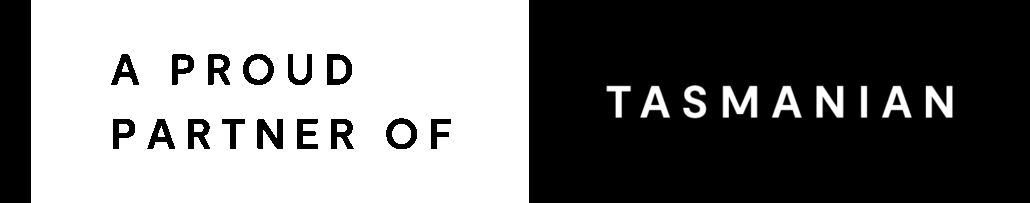UNIFORMS
COLLEGE SHOP
The College Shop is located on the Penquite Campus at the rear of Briggs House. There are parking spaces reserved for Shop customers next to the shop.
P: (03) 6336 3399
E: school.shop@soc.tas.edu.au
Opening Hours during Term:
Monday: 9:00 am – 5:00 pm
Wednesday: 12:30 pm – 5:00 pm
Friday: 12:30 pm – 5:00 pm
Check below for additional hours between the start and end of each Term.
2025 STATIONERY and student requirements
COLLEGE UNIFORM
The College summer uniform is worn in Terms One and Four and the winter uniform in Terms Two and Three.
Please Note: Students are permitted to wear the summer or winter uniform in the final two weeks of Term Three, but not a combination of either.
Second-Hand Uniform
The College Shop stocks a limited range of second-hand uniform clothing. These items are only available in store.
We acknowledge that there is a Facebook page for second-hand uniform clothing that is not administered by the College. Families must check that any purchases made from this site are the currently approved College uniform items.
Online orders via My School Connect
Scotch Oakburn College has partnered with My School Connect (MSC) to offer a convenient online ordering service for our College Shop.
This allows you to browse and order from our entire online catalogue at any time.
You will need an account to access MSC. When your enrolment has been finalised, you will receive a welcome email from MSC with your unique registration link. Please follow this invitation to setup your MSC account. If you are unable to locate your activation email, please contact MSC for help.
My School Connect are available for troubleshooting and assistance in establishing or maintaining your My School Connect account between 8:00 am to 5:00 pm AEST, Monday to Friday on https://myschoolconnect.com.au/contact (preferred) or 1300 030 915.
We recommend reading through the My School Connect FAQ’s which can be found at https://myschoolconnect.com.au/faqs.