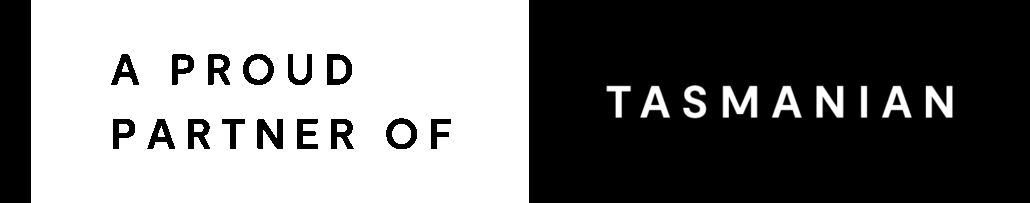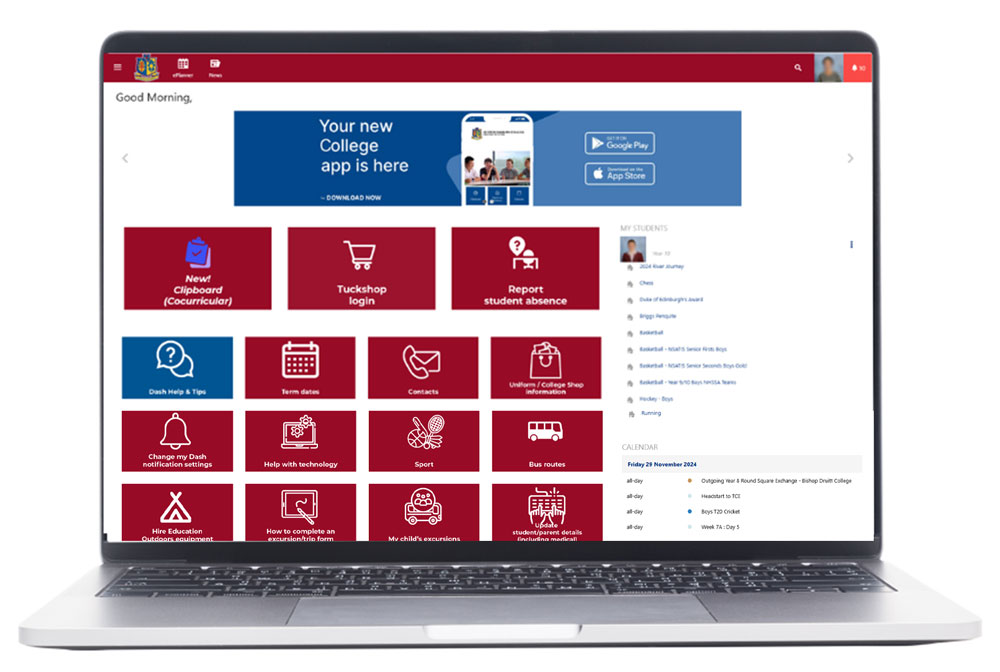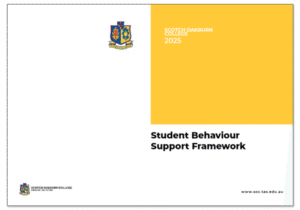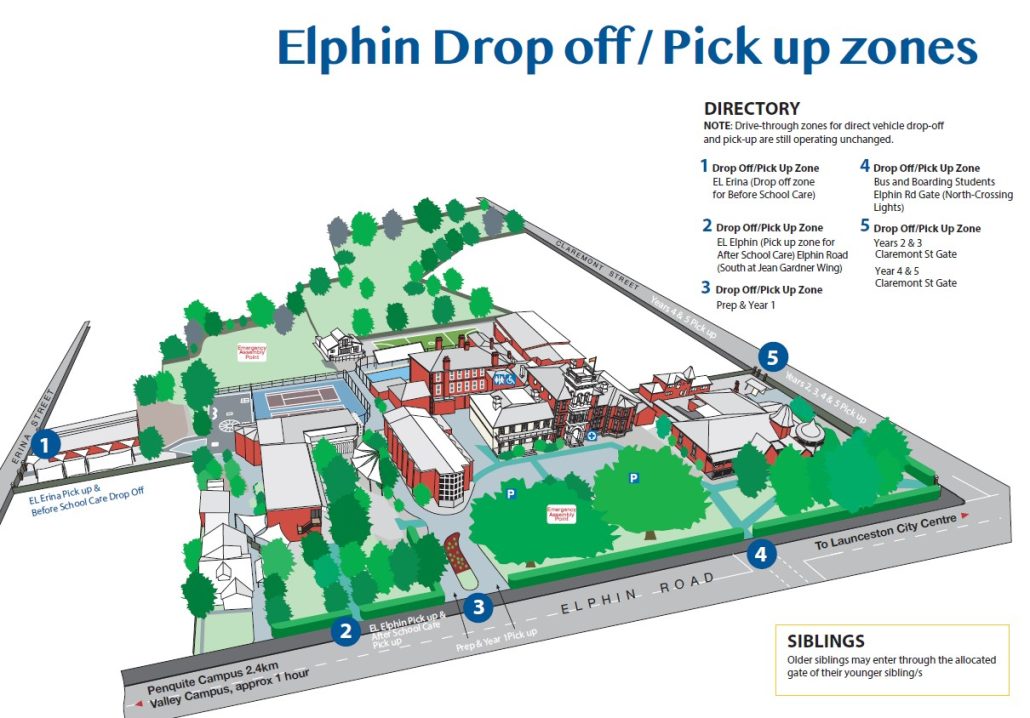Welcome to
Term 3, 2025!
A heartfelt welcome to all families, both returning and new, as we start Term 3, 2025 at Scotch Oakburn College. Whether you are continuing your journey with us or joining our vibrant community for the first time, we’re thrilled to have you on board.
This page is your go-to resource for everything you need to prepare for the start of Term and to make the first few weeks seamless.
Ross Patterson, Principal, welcomed our community
to the start of 2025
Preparing for Term 3
From staying connected to essential updates about uniforms, policies, and procedures; make sure you’re ready to go for the start of Term 3.
Phase Two Features
-
Live Bus Map
Track the College bus in real time when it’s running. -
Seat Booking
Reserve your child’s seat on any route. -
Booking Changes
View, edit or cancel trips whenever you need. -
Alerts & Notifications
Receive updates when your child taps on or off the bus.
Getting Started
All parents/carers with a login to The Dash have access to RollCall. All you need do is download the app or access the web portal and login.
For detailed instructions on how to download the app and/or access the web portal visit the Bus Routes page on The Dash via this link. Here you will also find links to short video tutorials.
Important Reminders
-
Your child must carry a valid bus pass / student ID card to travel.
-
Both a booking and the card are required to board.
-
Fares apply for every booking, even if the student doesn’t travel.
-
All charges are billed to your College account.
Need Help?
If you have any questions or need assistance, email our Bus Coordinator at buses@soc.tas.edu.au or call (03) 6336 3455.
Download the App:
COLLEGE TUCKSHOPS
Our tuckshops operate on a cashless system. Families are encouraged to order in advance through My School Connect, which also allows you to top up balances linked to Student ID cards (Penquite Campus) for over counter purchases. Please note that payment over the counter using mobile phone payment options is not available.
Login to My School Connect to pre-order or view the updated Dash pages when students return on the following links for more tuckshop information.

Your My School Connect account allows you to purchase uniform items online and order lunches for your child/ren, ready to be collected.

Welcome to Campus
Find out where students need to be on the first day and other important information from your Head of School.
Welcome to the Junior School
We are excited to welcome new and returning families to the Elphin Campus for the start of Term 3. Your Term 3 Elphin Leadership team are available should you need anything:
- Head of Elphin Campus – Teaching & Learning: Simone Ralph
- Head of Elphin Campus – Wellbeing: Renee Hodgetts
- Deputy Head of Junior School (P–2) and Deputy Head of Teaching & Learning (EL–5): Becca Biggs
- Deputy Head of Junior School (3–5) and Deputy Head of Wellbeing (EL–5): Pip Robinson
- Director of Early Learning: Casey Reid
- Head of Inclusive Education: Manda Wilson
Welcome to the Middle School
Kiran Oates Pryor, Head of Middle School, welcomed our community to campus for 2025.
Welcome to the Senior School
Stuart Walls, Head of Senior School, welcomed families to the start of 2025.
Welcome to the Boarding House
Deputy Principal – Penquite, Ben Marsland and Head of Boarding, Lionel Randall, welcomed our boarding community to 2025.

Important Dates – the first few weeks of Term 3
BEFORE TERM BEGINS
Check The Dash Calendar for all events. Download the College App to have the calendar close at hand.
Checklist
THE FIRST FEW WEEKS OF TERM
Checklist
STUDENT FREE DAYS IN 2025
To ensure you have plenty of time to plan, please make note of the following:
Friday 14 November – no classes for Years 7 and 8
- Curriculum Assessment Day